Interesting Tech Projects
Adding Rivers To Open Street Map
Some rivers are small enough that they can be added with just a line. But how are wider rivers added? They are polygons that can stretch hundreds of miles. How do you stop and start editing or does the entire river somehow have to be added at once?
The answer is to use the tag waterway:riverbank and build the river up from polygons that are next to each other. This diagram shows:

Seems simple enough. But what about bridges. The bridge:yes page explained. Just cut up the road and mark the section on the bridge with bridge:yes. The layer option was a bit ambiguous so to be sure I added layer:1 for the bridge.
So I tried added a section of the Pantano Wash in Tucson. After waiting 15 minutes or so the result was added to the map:
Looking good. Now to add some more.
| Print article | This entry was posted by Andy on July 25, 2009 at 12:05 pm, and is filed under Mapping. Follow any responses to this post through RSS 2.0. Both comments and pings are currently closed. |
Comments are closed.
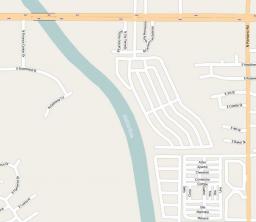
about 15 years ago
Why not use the NHD datasets. See NHD on the Wiki, and you can do whole basins or sub-basins at a time.
about 15 years ago
I didn’t know about the NHD data set until a few weeks ago. It’s on my list of things to import into OSM. Just need to find the time.
However, adding the major washes was quick, easy, and made a big difference to the Tucson map.