Interesting Tech Projects
Python Scripting with Alibre Design
ADScript makes it easy to use Alibre Design with Python scripting. For example creating a new part:
Test = Part("Test")
We can get access to planes in the design workspace, for example:
XYPlane = Test.GetPlane("XY-Plane")
Once we have a part and plane we can create a sketch on the plane:
MySketch = Test.AddSketch("MySketch", XYPlane)
Adding to the sketch is easy:
MySketch.AddCircle(0, 0, 10, False)
Now we can extrude it:
Object = Test.AddExtrudeBoss("Object", MySketch, 5, False)
| Print article | This entry was posted by Andy on April 3, 2013 at 12:33 pm, and is filed under 3D Printing, Computer Aided Design, Software Engineering. Follow any responses to this post through RSS 2.0. Both comments and pings are currently closed. |
Comments are closed.
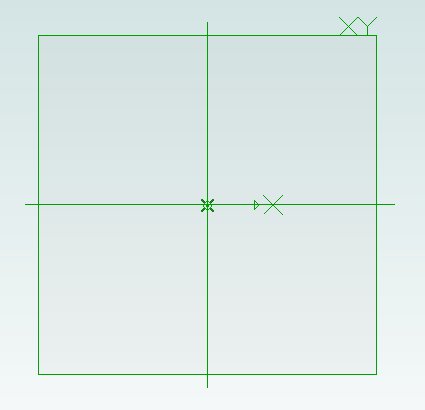
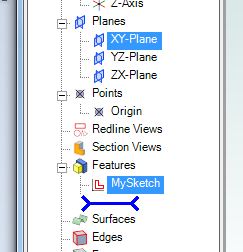
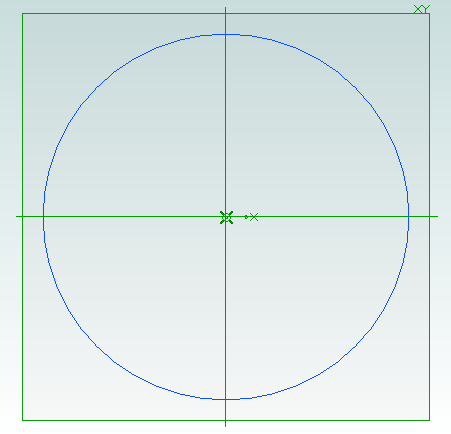
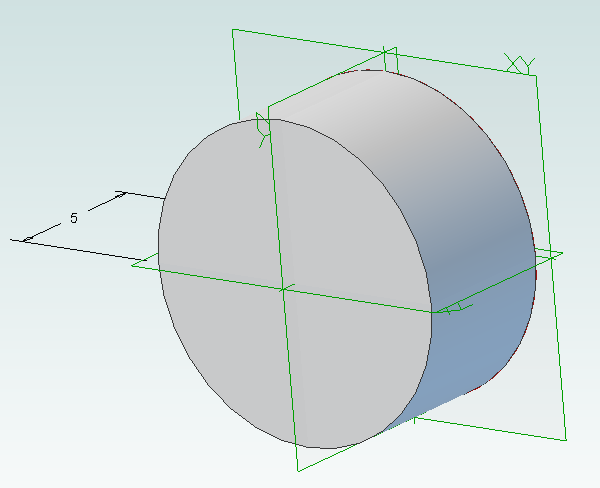










about 11 years ago
Can’t find any reference to ADScript other than at this site. Where can I download it?
about 11 years ago
It was renamed WizoScript. You can download it from
about 9 years ago
Is there a manual, or a reference document, with the list of all functions and description of correspondent parameters?
about 9 years ago
Yes. It is included in the installation and there is a toolbar button to access it.