Interesting Tech Projects
Creating Package Installers for MonoMac
When developing applications with Mono/MonoMac it is very useful to create an installer that bundles Mono with your application. MonoMac includes a utility for creating an installer but unfortunately it is bug ridden and limited. Here are the steps that work for me.
Note: make sure you have Xcode installed.
- Delete any existing bundle. For example MyApplication.app. This is important because if the bundle already exists when you try to create it MonoMac will give you the cryptic error message “Unhandled error in packaging”
- In MonoDevelop go to Project -> Create Mac Installer… and choose to only create a bundle
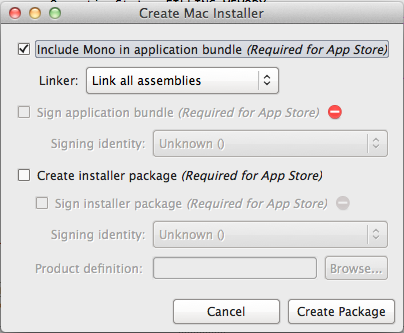
This should create a bundle with a name like MyApplication.app - Start PackageMaker by going to Spotlight and searching for it. It can also be found in /Developer/Applications/Utilities.
- Drag your bundle MyApplication.app to the left hand side of PackageMaker.
- Select the package, click on “Components” and uncheck “Allow Relocation”
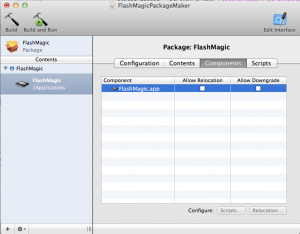
- Build and run the installer
You may or may not want to uncheck the option to allow relocation. On your development Mac if you don’t uncheck this then the installer will find a version of your application inside your MonoDevelop solution and overwrite it rather than putting it into /Applications. This makes it appear as if the installer didn’t work. On non-development Macs this option allows the application to be overwritten even if the user has moved it after installing an older version.
| Print article | This entry was posted by Andy on September 25, 2011 at 9:22 pm, and is filed under Mac OS X, Software Engineering. Follow any responses to this post through RSS 2.0. Both comments and pings are currently closed. |
Comments are closed.
about 13 years ago
Hi,
Thank you for your valuable post.
I have a problem, i’m not able to find the PackageMaker in my system.
System Version: Mac OS X 10.6.8 (10K549)
Kernel Version: Darwin 10.8.0
64-bit Kernel and Extensions: No
pls give me a solution.
with regards
Prakash
about 13 years ago
I believe it is part of Xcode.
about 11 years ago
Go to developer.apple.com and download, Auxiliar Tools for Xcode – Late July 2012